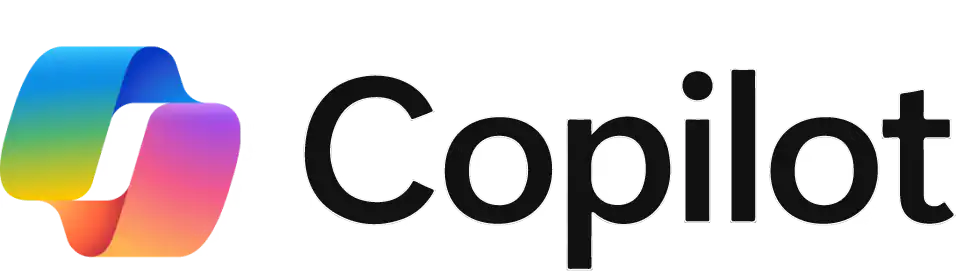Password Generator
A strong password is essential for protecting your personal data from hackers. Using a secure password generator ensures your passwords are unique, complex, and hard to crack, giving you peace of mind online.
Here’s a simplified and easy-to-understand version of the requested article:
Secure Password Generator for Safe Logins
A strong password is like a lock that protects your valuable data. The main purpose of a password is to keep your personal information safe from strangers. Whenever you create an account online, you are asked to set a password. Websites want you to use a strong password because it’s harder for hackers to guess.
Unfortunately, most people use weak passwords that are easy to remember, such as their name, date of birth, or phone number. These types of passwords are easy to guess and put your accounts at risk. If you value the safety of your information, you should always use strong passwords.
Managing multiple accounts can make it hard to remember passwords. However, you can store all your passwords in a secure file and protect that file with one strong password. Just make sure you never forget the master password!
What Makes a Strong Password?
A strong password is not just a random set of numbers or letters. It includes a combination of:
- Uppercase letters (A, B, C)
- Lowercase letters (a, b, c)
- Numbers (1, 2, 3)
- Special characters (!, @, #, etc.)
The most common password in the world is “password1,” which is weak and easily hackable. Hackers often try simple combinations first, like “123456” or “qwerty.”
A secure password generator can help you create strong and unique passwords. The passwords generated by these tools are random and not repeated. This makes them very secure and hard for hackers to crack.
Why Use an Online Password Generator?
Online password generators have many benefits:
Generate Strong Passwords:
These tools create random passwords with letters, numbers, and symbols, making them impossible to guess.Protect Your Accounts:
A strong password reduces the chances of your account being hacked.Save Time:
You can quickly generate a list of secure passwords instead of creating them manually.One-Time Passwords (OTP):
You can use these tools to create temporary passwords for files or accounts that don’t need long-term access.
Did You Know?
- Most people use passwords with fewer than six characters.
- Short passwords can be cracked by hackers in seconds.
- A password with eight or more characters, including symbols and numbers, can take years to crack—even with a supercomputer.
Can You Create Strong Passwords Manually?
Yes, you can create strong passwords yourself. Here’s how:
- Think of a sentence you use every day.
Example: “I love coffee in the morning.” - Take the first letter of each word: Ilcitm
- Add numbers and symbols: Ilc!tM2023
This creates a unique and strong password that’s easy for you to remember but hard for anyone else to guess.
Why Should You Change Passwords Regularly?
Changing your passwords regularly keeps your accounts safe. Here’s why:
1. Forgotten Passwords on Old Devices
If you’ve upgraded your phone or computer, make sure to delete saved passwords on your old device. Otherwise, someone else might recover them and access your accounts.
2. Shared or Guessable Passwords
If you use the same password for multiple accounts, a hacker could gain access to all of them by cracking just one password.
How to Use an Online Password Generator
Using a password generator is simple and quick. Follow these steps:
Go to the Password Generator Page:
Open the website or app that offers a password generator tool.Choose the Password Length:
Select how many characters you want in your password. For best security, choose at least 8 characters.Select Options:
Most tools let you choose:- Uppercase letters
- Lowercase letters
- Numbers
- Special characters
Check all the options for maximum security.
Generate the Password:
Click the “Generate” button. The tool will create a strong password for you.Save the Password:
Write it down in a secure place or store it in a password manager app.
Tips for Keeping Your Passwords Safe
Use a Password Manager:
A password manager stores all your passwords securely. You only need to remember one master password.Don’t Share Your Passwords:
Keep your passwords private. If you need to share access, use temporary passwords.Avoid Obvious Passwords:
Don’t use names, dates, or common words as passwords.Enable Two-Factor Authentication (2FA):
Add an extra layer of security to your accounts by using 2FA.Regularly Update Your Passwords:
Change your passwords every few months to stay ahead of hackers.
Example of a Strong Password
Let’s create a strong password step-by-step:
- Start with a phrase: “I love my dog!”
- Use the first letters: Ilmd
- Add uppercase letters: IlmD
- Include numbers: IlmD23
- Add special characters: IlmD23!
Final password: IlmD23!
This password is strong, memorable, and hard to crack.
Why Password Generators Are the Best Option
Creating strong passwords manually can be time-consuming and difficult. A password generator does the hard work for you. It ensures that your passwords are:
- Unique: No two passwords are the same.
- Random: There’s no predictable pattern.
- Secure: They are resistant to hacking attempts.
With an online password generator, you can create strong passwords for all your accounts in seconds.
Conclusion
Your passwords are the first line of defense for your online accounts. Weak passwords make it easy for hackers to access your personal information. A secure password generator ensures that your passwords are strong, random, and impossible to guess.
Take control of your online safety today. Use a password generator to protect your accounts and keep your data secure. Remember, a strong password is the key to a safe online experience!
Would you like any additional tips or resources for your audience? Let me know!
NixTool
Sales Funnel Templates
Our WordPress Plugins
Why Choose NixTool
01
Super Fast Result
Get lightning-fast results with our tool! Instantly analyze text, count words, and characters within seconds—effortless and quick!
02
High Quality Tools
Discover high-quality tools designed for efficiency, accuracy, & reliability, ensuring seamless performance for all your digital needs.
03
Multiple Language
Multiple language support allows users worldwide to access tools, websites, or content in their preferred language accessibility.
04
Community Support
Community support fosters connection, collaboration, and mutual aid, empowering individuals to share knowledge & solve problems
User FeedBack About Nixtool





Our Trusted Partner