Bulk Image Resizer: The Easy Way to Resize Your Images in Bulk

Tired of Resizing Images One by One? Here’s a Faster Way
Let’s be real—resizing images is one of those tedious tasks that nobody enjoys. Whether you’re prepping photos for your website, social media, or an online store, manually adjusting each one feels like a never-ending chore. I’ve been there: clicking through dozens of images, tweaking dimensions, and praying I didn’t accidentally distort one along the way.
But what if I told you there’s a way to resize hundreds of images in seconds? No, it’s not magic—it’s called a bulk image resizer, and it’s a total game-changer.
What’s a Bulk Image Resizer?
It’s exactly what it sounds like—a tool that lets you resize multiple images all at once. Instead of opening each file individually in Photoshop or Canva (and wasting half your day), you upload a batch, set your dimensions, and let the tool do the heavy lifting.
Why You Should Stop Resizing Manually
- It Saves So Much Time
Imagine resizing 100 images in minutes instead of hours. That’s time you could spend on actual work (or, you know, taking a coffee break). - Consistency Matters
Ever uploaded a bunch of images only to realize they’re all slightly different sizes? A bulk resizer keeps everything uniform, so your website or Instagram grid looks polished—not sloppy. - No Software Hassle
Most bulk resizers are free, online tools—no downloads, no subscriptions. Just drag, drop, and resize.
How to Resize Images in Bulk (The Easy Way)
- Pick a Tool
I like Nixtool’s Bulk Resizer or Bulk Resize Photos—both are simple and free. - Upload Your Images
Drag and drop your whole folder—no need to fuss with individual files. - Set Your Size
Need everything at 1200×800 pixels? Or scaled down to 50%? Just type it in. - Hit Resize & Download
Boom—done. Most tools zip your files for easy downloading.
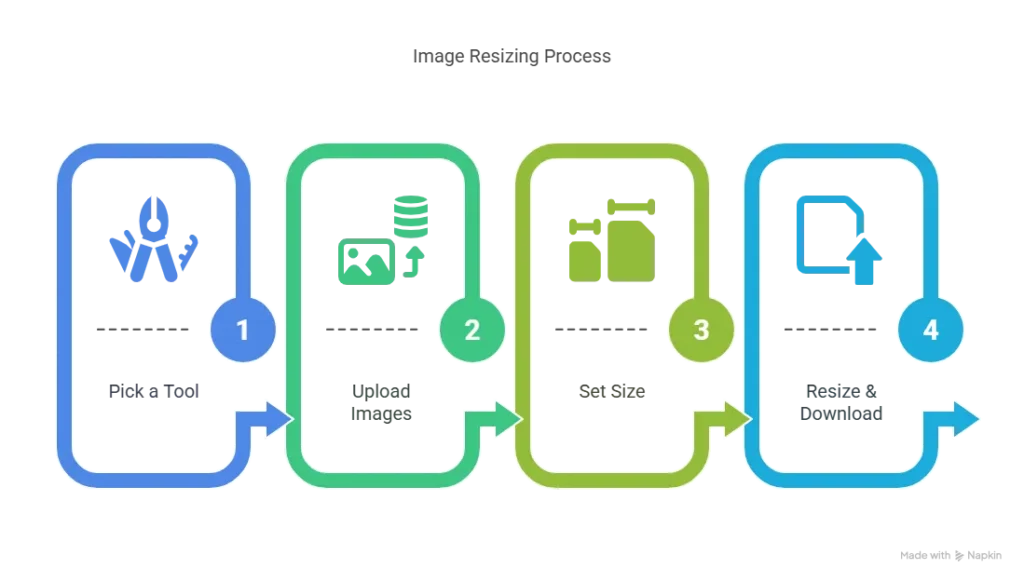
Pro Tips for Different Uses
- For Websites: Keep file sizes small to speed up loading times. Some tools let you compress while resizing—double win!
- For Social Media: Use presets for Instagram, Facebook, etc., so your posts look sharp.
- For Emails: Shrink images so they don’t clog inboxes (or get flagged as spam).
Stop Wasting Time—Try It!
Next time you’re drowning in image edits, skip the manual grind. A bulk resizer cuts the work down to seconds, so you can focus on the fun parts of your project.
(And yes, I speak from experience—this tool saved me from a full-blown editing meltdown last week.)